Wire just got two very nice updates or even extensions, the WebApp and Sketches (at Android first).
Wire @Browser
Wire just released the in my previous article mentioned WebApp, which makes Wire available nearly everywhere:
- MacOS
- iOS (iPhone and iPad)
- Android (Smartphone)
- Browser (every modern browser at Win, Mac, Linux, ...)
 |
| Wire is available nearly everywhere |
Find the WebApp either at www.wire.com or directly at https://app.wire.com/.
 |
| Wire WebApp login |
If you already got a Wire account you can log in right here or create a new one of course.
 |
| Wire WebApp |
Once you have logged in, you will find the Wire main screen.
Your conversations are shown at the left side with the portrait of the last one you spoke to in your active conversation. There is a nice gimmick with that portrait as if you scroll up the conversation a bit you will see it gets blurred out a bit, to be shown sharp only when you have read up (scrolled down) to the latest post.
At the right side you will find the conversation itself.
Of course, besides normal text there can be audio or video links and pictures of course.
Voice calls
Further on, you can also ping and make voice calls in the great quality we have already seen at the mobile app, as long as you got a microphone connected which your browser can access to.
 |
| Voice call at the WebApp |
The voice call (incoming, outgoing and ongoing) is shown at the top of the message screen where the call can be accepted, rejected, muted and ended there.
This also works absolutely great for me at my Chromebook (which does not work that easy with Skype).
Group conversations
Of course you can also use group conversations at the WebApp.
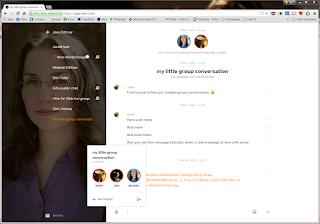 |
| Group conversation |
Like with the mobile app you can add people, rename the conversation or leave it.
Synchronization
Of course, all your conversations, mute settings and so on are the same on each of your devices as well as all communication is available everywhere.
Further more, Wire for Android just got an update which introduces sketches, a nifty feature for drawing little images and post them in your conversation.
Sketches
 |
| Swipe right to access the sketch feature. |
Simply swipe to the right at the input line where you also access ping, add image or start voice call. There you will find an additional feature now for drawing a sketch.
You can freely select different colors, undo step by step discard or post when your done.
 |
| Creating a sketch |
Once it has been posted, the sketch will show up in your conversation like any other image.
 |
| Sketch in a conversation (mobile app) |
 |
| Sketch in a conversation (web app) |
As the conversation area within the WebApp is white, white color in sketches cannot be seen unless you click the sketch as this will open it with a transparent darker background.
Hint:
If you got a very good one done that you want to save (and maybe use again), just open it in the wire WebApp and save the picture which it is now.
Conclusion
Wire is evolving as more and more features are available.
To me it is the messenger I like most and with each feature added I want to pass on some other messengers even more.
The new sketch feature is very nice and fun, even if you (me included) are not that great with drawing ;-)
I am very excited to what will come next to wire!
