Last year two very interesting keyboard concepts grabbed my attention, Fleksy and Minuum.
All in all, they are different to most other keyboards out there but they share the same base concept. Instead of typing each letter exactly you only have to type the base direction of it, the word prediction will do the rest. Once the word is complete, just slide to the right anywhere on the letter lines to insert a space and trigger off the word recognition with it's best guess. Another slide to the right will insert a punctuation mark while a slide to the left deletes the last word.
Once a word has been typed and finished with a swipe to the right, a list with alternative suggestions is shown, which can be selected by sliding down to move forward through the suggestions or slide up to move backwards until the actual entered letters.
There are a few more gestures to enhance the input to make it more comfortable and faster. Numbers or special characters can be accessed by the 123 button or press and hold on the keyboard.
Also the actual positioning and layout of the keyboard is not as important. There is even a option to make the whole keyboard invisible and you still can type the same way.
Different languages can be downloaded. Most of them are in beta right now or not done yet but they are working on them. Switching between installed languages can be done by the menu or simple swiping left/right on the spacebar. A downside on that is that Fleksy will not only change the language but also the keyboard layout according to that language like QWERTY for English and QWERTZ for German.
A special feature for Fleksy is the voice output. Fleksy is designed to help handicapped people to type on a smartphone as well. In fact, even a blind can type with this keyboard. The voice output simply reads back every entered word or the current choice from the prediction list.
 |
| Fleksy in the Play Store |
 |
| Minuum in the Play Store |
What is special about them?
Both of them use very strong word predictions.
Both of them use gestures to enhance the input process.
Both of them don't use some kind of sliding technique like SwiftKey or Swype.
Both of them require some time to learn how to type with this kind of keyboard.
Both of them can develop some kind of addiction for typing with them, because it becomes fun once the learning curve has processed a bit.
Fleksy
Fleksy is available on Android and iOS. This is also one of the special things about it as there are not many alternative keyboards available to iOS at all.
 |
| Fleksy |
Once a word has been typed and finished with a swipe to the right, a list with alternative suggestions is shown, which can be selected by sliding down to move forward through the suggestions or slide up to move backwards until the actual entered letters.
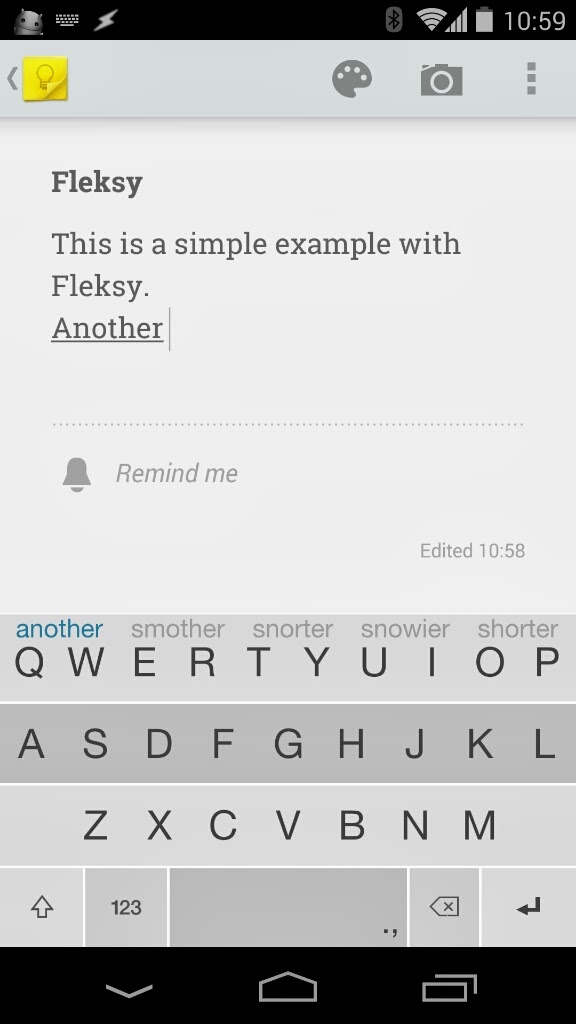 |
| Predicted word replaced the original typed one. |
 |
| Once swiped up to show the original typed in word. |
There are a few more gestures to enhance the input to make it more comfortable and faster. Numbers or special characters can be accessed by the 123 button or press and hold on the keyboard.
 |
| Numbers and special characters. |
Also the actual positioning and layout of the keyboard is not as important. There is even a option to make the whole keyboard invisible and you still can type the same way.
 |
| Invisible keyboard, the spacebar I just left to show you the keyboard is there. |
Different languages can be downloaded. Most of them are in beta right now or not done yet but they are working on them. Switching between installed languages can be done by the menu or simple swiping left/right on the spacebar. A downside on that is that Fleksy will not only change the language but also the keyboard layout according to that language like QWERTY for English and QWERTZ for German.
 |
| Selecting language by swiping on the spacebar. |
Minuum
 |
| Minuum keyboard. |
The special about Minuum is that they shrieked the three lines of letters into one line.
You don't need to be very precise on entering words. While entering the suggestion is shown where you can select a word at any time.
 |
| Prediction and to the left the original entered letters. |
Numbers and special characters can be entered by either swiping down for numbers mostly or press and hold short, then swipe up and select other characters or numbers.
 |
| Numbers row accessed by swiping down once. |
 |
| Special characters and numbers by holding and swiping up. |
Enter and other languages can be selected by different gestures, some kind of diagonal swipe to the up left or up right. There are different languages available to download, some are in beta right now and more are up to come soon.
A very important feature to me in the terms of switching language is that Minuum allows to select a keyboard layout that does not change with the selected language. For me that is QWERTZ instead of QWERTY. This makes it a lot easier to use it with different languages.
 |
| More gestures. |
Conclusion
This both are very interesting keyboard concepts. I can't deny that there is some learning curve involved when you start using them but once you got used to they are very fast and easy to use. The word prediction on both of them is among the strongest I have ever seen so far.
Also the invisible features of Fleksy or the very reduced layout of Minuum makes it possible to use them in landscape mode on a smartphone without loosing too much of the screen to display the text itself.
Of course, both of this keyboards have it's pros and cons.
For me personally, the faster language switching on Fleksy is great as I use two languages a lot and have to switch often. Minuum requires a bit more effort to switch the language but it's still in development so it might be subject to change. On the other side the word prediction in my language, German, is a lot better on Minuum than on Fleksy. This is especially because of the uppercase writing works nearly perfect on Minuum for German (yes, we use lots of uppercase words, other than in English), while on Fleksy about all of this has to be set uppercase manually.
I am also very interested to see where the concepts of Minuum will lead to once the app is finished and where it might get used outside of smartphones and tablets.
Actually, I consider myself as a heavy user of sliding keyboards. My favorite in this area is SwiftKey but at the moment I really enjoy to write on this typing keyboards as well. So I am not sure which one will become my daily driver for writing on mobile devices but I would guess it will be either SwiftKey or Minuum.