What is a Chromebook?
Basically, a Chromebook is a small laptop with long battery life that does not cost too much. It runs Google's ChromeOS so most you can do with it will happen in the cloud, most likely Google's cloud.
Primarily this devices are designed for work and education as well as for entertainment by pure consumption of video, text or music. They are not aiming to play games on, at least no games that does not run in a browser.
Storage on a Chromebook is very limited as well but as everything is saved in the cloud not much storage is needed. A few applications like Google Drive do have some offline capabilities like all your documents become available offline as well and will be synchronized once back online but not much more.
On the plus side that also means you just have to log in with your Google account and can start working right away as well as having everything automatically saved, no fear for loosing all data because of a HDD crash, a glass of cola dropping on the device or anything like that.
acer C720
My first impression after unboxing was, that it is a very light, small device but not too small.
 |
| The package. |
Technical details
Just some technical details, more can be read up at the internet easy.
- 11,6 Inch display (mat)
- weight 1,2 kg
- CPU 1,4 GHz Intel Celeron dual core
- RAM 2 GB
- Storage 16 GB
- SD card reader
- HDMI out
- headphone jack (with in and out in one)
- 2x USB
screen
I want to go a bit more into details about the screen as this was one of the main reasons for me to decide for this model over some devices that are newer and have better CPU or more RAM.
Most of the Chromebooks nowadays have this glossy screens which I dislike because of more reflections and irritations from light sources behind you. My PC screen at home and at work is mat because of this reasons so I don't want a glossy screen on a device that I will use in different light environments or even outside. This also has been the reason why I did't went for the C720P because the touchscreen version is glossy again.
So the screen is great, and exactly what I expected. The only downside is that the frame is glossy but that's not that bad.
initial setup
Well, after getting it out of the box, pressing the power button and within a few seconds the login screen was presented.
Now I just had to enter my Google login data and the setup was done for me. The system synchronized in the background a few files from Google Drive as well as my settings for Chrome and so on.
build quality
The build quality is good, not outstanding but good. In fact, it is far better than I would have expected of a "laptop" for just 229,- €.
 |
| Solid quality, especially for that price. |
The material is plastic of course but it does not feel shabby at all.
The keyboard is working quit well and it is a pleasure to write on it. I need to mention, that I am writing with 10 fingers blind. As a side note, the keyboard layout differs a little form Windows or MacOS devices. There are no Windows keys or F-keys for example but instead there are special Chromebook / ChromeOS function keys on top of the keyboard.
 |
| Function keys on the C720. |
The touch pad is placed very well, I did not hit it even once by mistake while writing. At the same time it is working great especially for navigating with the gestures like 3 finger swipes to the sides for switching the active tab in the browser.
performance
As already mentioned, the performance while starting up is great, it takes only about 7 seconds to start up, log in and start working.
While working, it's no problem to have several tabs open at once without any noticeable drop in performance. Even more complex sites load at a reasonable speed and perform very well at scrolling once they are loaded.
For me my main focus is writing and some researches at the same time which works without any drawbacks.
 |
| Many tabs open while I work. |
battery life
The battery life on Chromebooks is one of the outstanding features.
Acer calls about 8 hours of battery life for the C720 which came true to me in my tests so far. Also charging up only takes about two hours from nearly empty to 100 %. The only drawback in this terms to me is the need of a special charger for this device again instead of a universal micro USB charger like most Smartphones use. But that is something all Chromebooks have in common so far, at least all Chromebooks I know of.
extras
The HDMI port enables some nice features. For example can you just extend the desktop of the Chromebook by connecting it to a computer screen, or you can mirror the content to show something at a larger screen like presentations or something like that. A very nice feature for work or school as well.
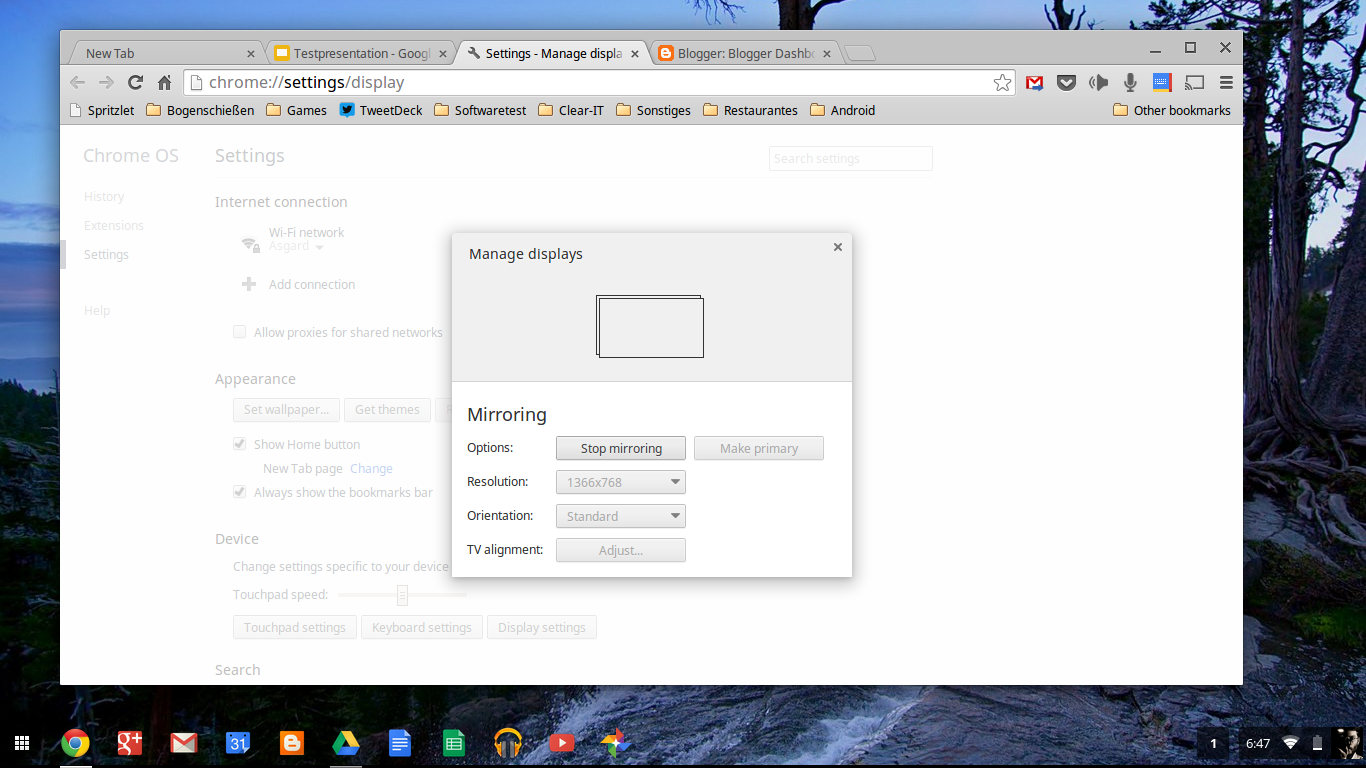 |
| Screen settings for an additional screen via HDMI. |
ChromeOS also supports multiple users, so you just set up another account and the system is ready to go on with different settings. In my case, my wife has set up her account on the Chromebook as well and switching between them is very easy and fast. Just press and hold the power button for a moment and the login-screen will be shown, pressing it for longer will shut down the device.
 |
| Set up more users and use the Cromebook as a family device. |
Conclusion
I really like the Chromebook so far. It feels great to work with and I am looking forward to use it more often.
I am using the Chromebook for my writings right now as I am writing this article, but also when I sit on the couch watching a bit TV for some surfing and writing along with that.
I will go on to use the Chromebook for my blog and stuff like that as well as my wife will be using it for her study when her next semester starts over. At the moment she uses a very old Acer Iconia A500 along with a Bluetooth keyboard so the Chromebook will offer a huge improvement.
When we got a bit more experience with the Chromebook in work and education I might share our impression for the Chromebook as a daily work device in another blog post.





